Install App on phone
Use iPhone:
Don't download, only install App on your screen.
It's safe and very light App.
Only 2 steps to install iBonsai's App-The world of Bonsai
>>Use for Android phones such as Samsung ....
Start 2 steps to install App on phone:
Step 1: Click the arrow as shown on the box:

Don't see the arrow to install App? Scan QR code below to re-open App:
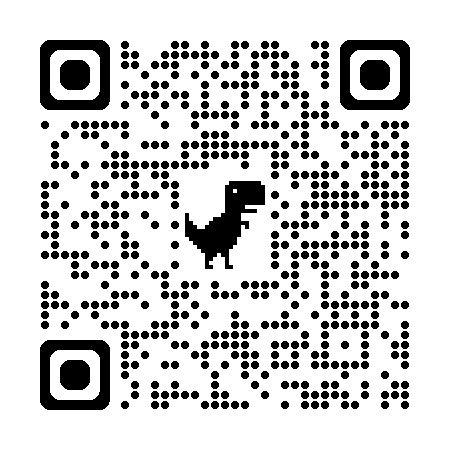
After scan QR code and re-open App, do step 1 again.
Step 2: Click "Install":

It only takes couple seconds to install App on phone:

NOTE: Your phone doesn't have the arrow to install App?
✅ Your phone only has 3 dots ..., click 3 dots ...:

✅ Click "Add to Home screen" or "Install App":

CONGRATULATION, IT'S DONE!
Don't download, only install App on your screen.
It's safe and very light App.
Only 2 steps to install iBonsai's App-The world of Bonsai
>>Use for Android phones such as Samsung ....
Start 2 steps to install App on phone:
Step 1: Click the arrow as shown on the box:
Don't see the arrow to install App? Scan QR code below to re-open App:
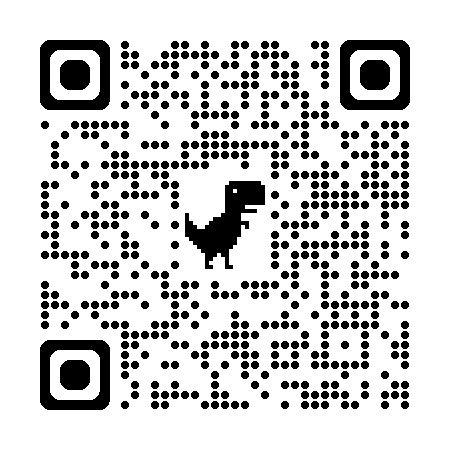
After scan QR code and re-open App, do step 1 again.
Step 2: Click "Install":
It only takes couple seconds to install App on phone:
NOTE: Your phone doesn't have the arrow to install App?
✅ Your phone only has 3 dots ..., click 3 dots ...:
✅ Click "Add to Home screen" or "Install App":
CONGRATULATION, IT'S DONE!
